Gradarius uses a notification system to notify users about certain events. Students receive notifications about instructors messages, new assignments, changed deadlines and tutorials solving. Users are able to set how frequent they want to receive such emails, or if they want to receive them at all.
Pop-up with notifications can be opened from any page by clicking the bell icon near the logged in user's name in the top right corner.

You can mark notifications as read by clicking `Mark all as read` button, selecting `Mark as read` option of the individual notification or by clicking on notification itself.
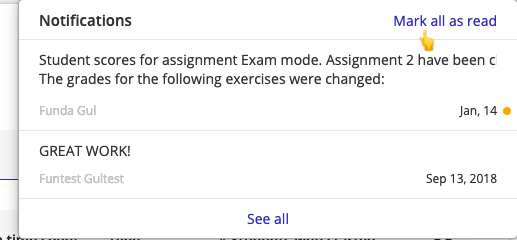
You can also go to the problem solving screen where the message has been delivered to by clicking on the arrow as shown below.

You can archive notifications by clicking on the "box" icon This would only remove the notification from your inbox to the archive folder. Please note that you can retrieve the messages saved to archive whenever you need.
This would only remove the notification from your inbox to the archive folder. Please note that you can retrieve the messages saved to archive whenever you need.
